Digital Ocean Review 2024: Details, Pricing, Features, and Alternatives to Digital Ocean.
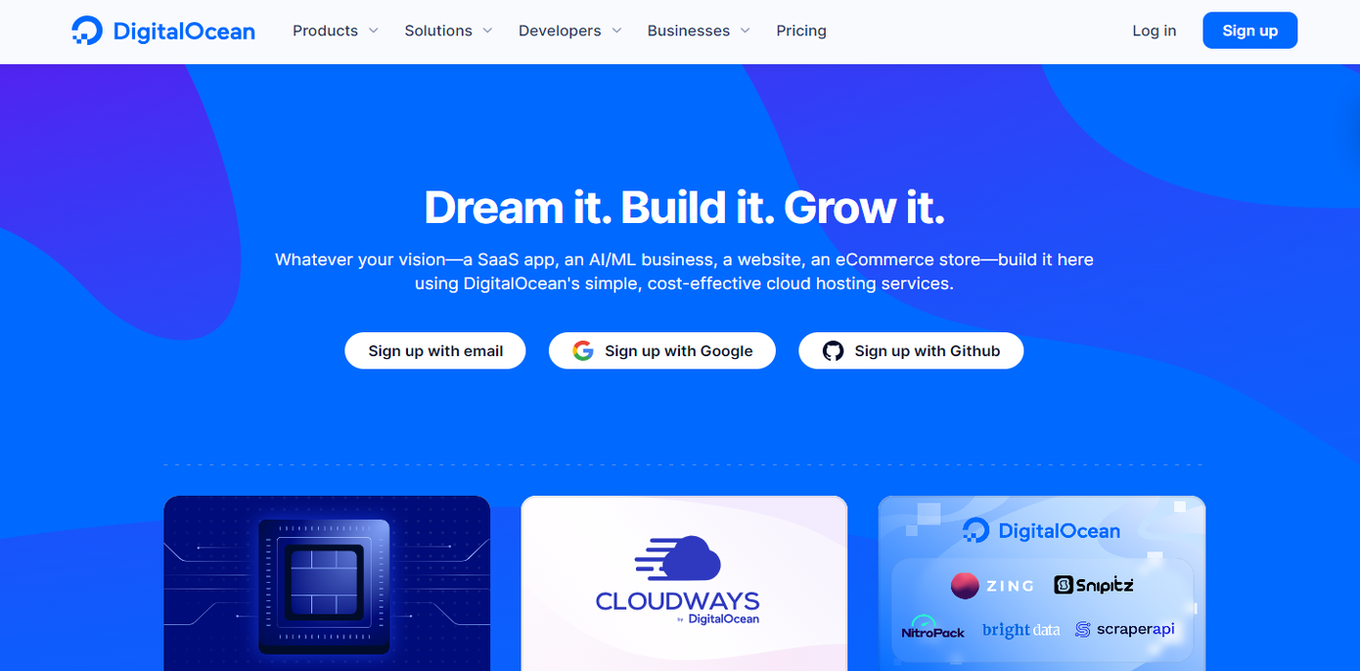
DigitalOcean is a renowned cloud infrastructure provider that has gained widespread popularity among developers and businesses since its inception in 2011. Known for its simplicity, ease of use, and developer-friendly approach, DigitalOcean offers a range of products and services to cater to various hosting and cloud computing needs. In this comprehensive overview, we'll delve into everything you need to know about DigitalOcean, including its products and services, key features, and alternatives to consider.
Digital Ocean Products and Services
Droplets (Virtual Private Servers - VPS)
DigitalOcean's primary service revolves around Droplets, which are Virtual Private Servers. Droplets come in various plans, offering different CPU, RAM, and storage options. Users can choose from standard Droplets, optimized for general purposes, or CPU-optimized Droplets, designed for high-performance and resource-intensive applications.
Kubernetes and Managed Databases
DigitalOcean provides managed Kubernetes clusters and databases, making it easier for developers to run and scale containerized applications and databases without the complexities of manual setup and management.
Load Balancers
DigitalOcean's load balancers distribute traffic across multiple servers. This can help to improve the performance and availability of your applications.
Spaces (Object Storage)
Spaces is DigitalOcean's object storage service that allows users to store and serve large amounts of unstructured data, such as images, videos, and backups.
App Platform
DigitalOcean's App Platform enables developers to build, deploy, and scale applications quickly and easily. It supports multiple programming languages and frameworks, offering seamless integration with version control systems for streamlined application deployment.
VPC (Virtual Private Cloud) and Networking Features
DigitalOcean's VPC allows users to create private networks for enhanced security and isolation. They offer floating IP addresses for high availability and Load Balancers for distributing incoming traffic across multiple Droplets.
Block Storage and Snapshots
DigitalOcean provides Block Storage, enabling users to add additional storage volumes to their Droplets as needed. Users can also take Droplet snapshots, creating backups that can be used to restore instances to a specific state.
Domains and DNS
DigitalOcean offers a domain name registrar and DNS management service. This service allows you to create subdomains and manage DNS records for domains that you have registered elsewhere.
Uptime
DigitalOcean offers a 99.99% uptime SLA (service level agreement) for its Droplets. This means that DigitalOcean guarantees that its Droplets will be available for at least 99.99% of the time in a year.
SSL Certificates
SSL certificates are used to encrypt the traffic between your website or application and your users' browsers. This helps to protect your users' data from being intercepted by unauthorized third parties.
DigitalOcean offers two types of SSL certificates: Let's Encrypt and Commercial SSL certificates. Let's Encrypt is a free, open-source certificate authority that offers certificates for websites and applications. Commercial SSL certificates offer more features and security than Let's Encrypt certificates, but they are also more expensive.
Teams
DigitalOcean offers Teams, which allows you to collaborate with other users on your DigitalOcean account. This can be useful for teams that are working on the same projects.
Pricing
DigitalOcean offers a variety of pricing plans to fit the needs of different businesses. Pricing begins at $5 per month for Standard Droplets.
Payment options available in DigitalOcean include credit card, PayPal, wire transfer, and ACH transfer.
It is equally important to know that DigitalOcean offers a 60-day free trial for new users. This means that you can create a DigitalOcean account and use its services for free for 60 days. After 60 days, you will need to start paying for your services.
Key Features Of DigitalOcean
User Friendly Interface
DigitalOcean is renowned for its user-friendly interface and straightforward setup process. The platform offers a clean and intuitive control panel that allows users to deploy virtual machines (called Droplets), manage DNS settings, and access other cloud resources with ease.
One-Click Apps and Marketplace
DigitalOcean offers a marketplace of one-click apps, allowing users to deploy WordPress, and popular software, such as CMS platforms and databases, with minimal effort.
Scalability and Pay-As-You-Go Pricing
DigitalOcean's infrastructure is designed to scale, enabling users to resize their resources and add more capacity as their projects grow. The platform follows a pay-as-you-go pricing model, ensuring users only pay for the resources they consume.
Developer-Friendly API
DigitalOcean provides a powerful API that enables developers to automate the creation, management, and configuration of their cloud resources. This API allows for seamless integration with other tools and services.
SSD Storage
DigitalOcean offers SSD storage for their Droplets.
SSDs (storage solid-state drives) are faster than traditional hard drives, and they offer better performance for applications that require a lot of disk I/O.
Cloud Firewalls
DigitalOcean offers a cloud firewall service that allows you to control the traffic that is allowed to reach your Droplets. This can help to protect your applications from unauthorized access.
Customer Support
With 24/7 customer support, DigitalOcean offers customer support through ticketing and email support. Their customer support team is knowledgeable and helpful.
Choice Of Server Location
DigitalOcean offers a unique feature called server location, which allows you to choose the location of your Droplets. This can help to improve the performance and availability of your applications.
DigitalOcean has these locations located in:
- New York City, United States
- Amsterdam, the Netherlands
- San Francisco, United States
- Singapore
- London, United Kingdom
- Frankfurt, Germany
- Toronto, Canada
- Bangalore, India
- Sydney, Australia
Alternatives to DigitalOcean
While DigitalOcean is a popular choice, there are alternative cloud infrastructure providers that cater to different preferences and requirements:
1. Amazon Web Services (AWS)
AWS is a comprehensive cloud platform with a wide range of services, making it suitable for businesses of all sizes. It offers various computing, storage, and networking options, along with advanced features and global reach.
2. Google Cloud Platform (GCP)
GCP offers a broad spectrum of cloud services, including computing, storage, and machine learning capabilities. It is known for its data analytics and AI/ML solutions.
3. Linode
Linode is a well-known cloud hosting provider that offers virtual private servers (VPS) to businesses and developers.
It offers some unique features, such as 100% SSD storage and the ability to create custom Droplets.
4. Vultr
Vultr is a cloud infrastructure provider known for its simplicity and performance. It offers various VPS plans and other services similar to DigitalOcean, catering to developers and small to medium-sized businesses.
Overall, DigitalOcean is a great choice for anyone looking for a reliable, scalable, and affordable cloud hosting solution.
Related reviews







Get a Domain name for only $7.88 for a limited time, plus a free business email account!

Vultr VPS hosting review everything you need to know explained (2024)


More reviews »
Latest Posts

Top 5 best cheapest and fastest VPS hosting providers

What is remote work? (Meaning, Examples, Type, Pros and Cons)

How to become a professional Writer, (step-by-step guide)

Tips for becoming a successful public speaker, and monetizing your skill

Creating And Selling A Successful YouTube Channel
More Posts »