What is VPN? How it works, types of VPN
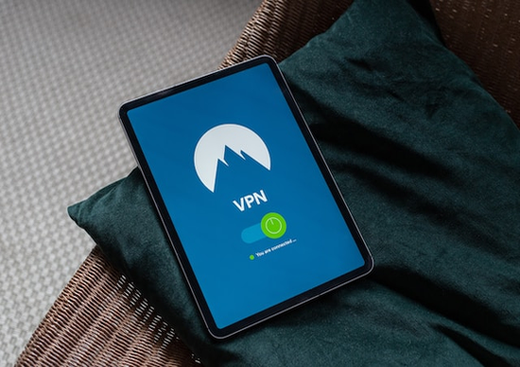 Photo by Petter Lagson on Unsplash
Photo by Petter Lagson on Unsplash
In today's digital world, where online security and privacy are more vital than ever, Virtual Private Networks (VPNs) have emerged as essential tools for internet users. But what exactly is a VPN, and how does it work? This comprehensive guide will provide a clear understanding of VPNs and their importance in protecting your data and enhancing your online privacy.
What is a VPN?
A VPN, or Virtual Private Network, is a technology that allows you to create a secure and encrypted connection over a public or untrusted network. It establishes a private network between your device and the internet, enabling you to send and receive data securely, as if you were directly connected to a private network.
How Does a VPN Work?
When you connect to the internet without a VPN, your data travels through your Internet Service Provider's (ISP) servers. This means that your online activities are potentially visible and can be monitored by your ISP, government agencies, or malicious actors.
A VPN works by creating a secure tunnel between your device and a remote server operated by the VPN service provider. When you connect to a VPN, your data is encrypted and sent through this tunnel, making it difficult for anyone to intercept or view your online activities.
Furthermore, the VPN server masks your IP address by assigning you a new one. This provides an additional layer of privacy as websites and online services can only see the IP address of the VPN server, not your actual IP address.
Why Should You Use a VPN?
Enhanced Security
Using a VPN ensures that your data is encrypted and secure, protecting it from potential hackers and eavesdroppers. This is especially crucial when using public Wi-Fi networks, as they are often insecure and vulnerable to data theft.
Privacy Protection
ISPs are known to collect and sell user data to advertisers and other third parties. By using a VPN, you can prevent your ISP from tracking your online activities and browsing history. VPNs also help bypass censorship and access restricted content in countries with strict internet regulations.
Anonymous Browsing
When you connect to a VPN, your online activities are associated with the IP address of the VPN server, making it difficult to trace back to your actual location and identity. This allows you to browse the internet anonymously, protecting your online identity and personal information.
Access Geo-Restricted Content
VPNs can bypass geographical restrictions by allowing you to connect to servers located in different countries. By doing so, you can access region-locked content like streaming services, websites, and social media platforms that might be unavailable in your region.
Types Of VPN
Site-to-Site VPN
A site-to-site VPN, also known as a network-to-network VPN, is a type of VPN that connects multiple networks in different physical locations. It allows organizations to securely connect their local area networks (LANs) over the internet or other public networks. Site-to-site VPNs are commonly used by businesses to connect branch offices or remote locations to a central network. The VPN connection is established between the routers or firewalls of the participating networks, creating a secure tunnel through which data can be transmitted. This type of VPN provides seamless and secure connectivity between the connected networks, enabling efficient sharing of resources and data.
Remote Access VPN
A remote access VPN, also called a client-to-site VPN or a user VPN, is designed to provide secure access to a private network for individual users or remote employees. It enables users to establish a secure connection to a corporate network or another private network over the internet. With a remote access VPN, users can access resources, files, and applications on the network as if they were physically present at the location. This type of VPN is commonly used by organizations to allow employees to work remotely while still maintaining a secure connection to the company's resources. Remote access VPNs often require users to install VPN client software on their devices to establish a secure connection to the network.
Personal VPN
A personal VPN, also known as a consumer VPN or an individual VPN, is a VPN service that is used by individual users primarily for personal privacy and security. A personal VPN allows users to encrypt their internet connection and route their traffic through a remote server, providing a higher level of privacy and protection. It helps prevent unauthorized access to personal data, protects against tracking and monitoring, and allows users to bypass geo-restrictions and access region-locked content.Personal VPNs are commonly used by individuals who want to secure their internet connection while browsing, streaming, or conducting online banking transactions. Personal VPN services are provided by various VPN service providers, and users can choose from a range of subscription plans and server locations to meet their specific needs.
Key Features of VPNs
Encryption
VPNs use encryption protocols to secure your data, making it unreadable to unauthorized users and ensuring the confidentiality of your online activities.
Server Locations
VPN services operate servers in various locations around the world. The number and locations of servers affect the speed and versatility of a VPN, allowing you to access content from different regions.
Protocols
VPNs implement different protocols to establish a secure connection, such as OpenVPN, IPsec, L2TP, and PPTP. These protocols have varying levels of security and performance.
No-logs Policy
A reputable VPN provider adheres to a strict no-logs policy, meaning they do not keep logs of your online activities. This further ensures your privacy and anonymity.
How to Use a VPN?
Using a VPN is relatively straightforward:
- Choose a VPN Provider: Select a reputable VPN service provider that suits your needs and offers strong security features.
- Install and Set Up: Download and install the VPN software/application on your device(s), and follow the setup instructions provided by the VPN provider.
- Connect to a Server: Launch the VPN application and connect to a desired server location. This will establish a secure connection to the VPN server.
- Enjoy Secure Browsing: Once connected, all your internet traffic will be routed through the VPN server, ensuring your privacy and security.
Choosing the Right VPN
When selecting a VPN, consider the following factors:
Security and Privacy
Look for VPN providers that offer strong encryption protocols, a no-logs policy, and other security features like a kill switch and DNS leak protection.
Server Network
Choose a VPN that has servers in locations relevant to your needs. If you want to access geo-restricted content, ensure the VPN has servers in the desired region.
Speed and Performance
VPNs can sometimes impact internet speed due to encryption and server congestion. Opt for VPN providers known for their fast and reliable connections.
Compatibility and Ease of Use
Ensure the VPN is compatible with your devices and offers user-friendly apps. Consider the number of simultaneous connections allowed, especially if you have multiple devices.
Customer Support
Look for VPN providers that offer responsive customer support in case you encounter any issues.
Price
Compare pricing plans and choose a VPN that fits your budget. Keep in mind that free VPNs usually have limitations and may not provide the same level of security and features as paid VPNs.
Related articles










More articles »
Latest Posts

Top 5 best cheapest and fastest VPS hosting providers

What is remote work? (Meaning, Examples, Type, Pros and Cons)

How to become a professional Writer, (step-by-step guide)

Tips for becoming a successful public speaker, and monetizing your skill

ATBU shut down campuses after students’ protests
More Posts »