Setup your Shopify store with these easy steps
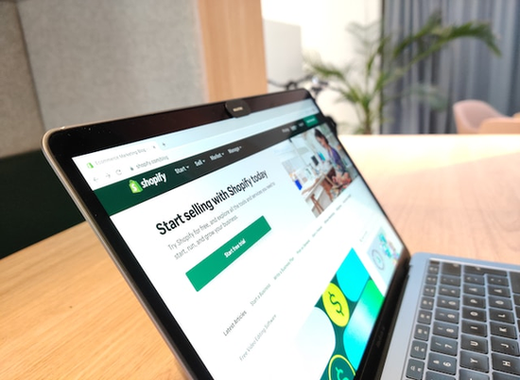 Photo by Hookle on Unsplash
Photo by Hookle on Unsplash
Setting up a Shopify store is an exciting journey that can lead to a successful online business. It is a relatively easy process, and Shopify offers a wide range of features and tools to help you get your store up and running quickly.
To help you get started, here's a step-by-step guide covering everything you need to set up your Shopify store:
1. Sign Up
Go to the Shopify website and click on "Get Started."
Provide your email address, password, and store name to create an account.
2. Choose a Plan:
Select a pricing plan that suits your business needs. You can start with the Basic Shopify plan and upgrade as your business grows.
3. Customize Your Store
Choose a visually appealing and relevant theme from the Shopify Theme Store.
Customize the theme to match your brand's identity by adding a logo, changing colors, and updating fonts.
4. Add Products
Click on "Products" in the admin panel.
Click "Add product" to enter product details, including title, description, price, and images.
Set up product variants (sizes, colors) if applicable.
5. Set Up Payment Gateway
Go to "Settings" and then "Payments."
Choose a payment gateway like Shopify Payments, PayPal, or Stripe.
Follow the steps to connect your payment provider and set up payment options.
6. Configure Shipping
Under "Settings," go to "Shipping and delivery."
Set up shipping zones and rates based on your target regions and preferred carriers.
7. Set Up Domain Name
Register a custom domain name or connect an existing one for a professional online presence.
Shopify offers domain registration services if needed.
8. Add Legal Pages
Create essential legal pages such as Privacy Policy, Terms and Conditions, and Refund Policy to ensure compliance and transparency.
9. Test Your Store
Place a few test orders to ensure that the checkout process is smooth and functional.
Test your website's responsiveness on various devices to ensure a seamless user experience.
10. Configure Taxes
Under "Settings," go to "Taxes" to set up tax rates based on your location and customer locations.
11. Launch Your Store
Once you're satisfied with the setup, it's time to launch your store!
Double-check all settings, content, and products before making your store public.
12. Marketing and SEO
Optimize your product descriptions, titles, and images for search engines.
Utilize marketing tools such as discount codes, email campaigns, and social media integration to promote your store.
13. Monitor and Improve
Regularly review your store's performance using Shopify's analytics tools.
Analyze sales data, customer behavior, and traffic sources to make informed business decisions.
14. Seek Support
If you encounter any challenges or have questions, reach out to Shopify's customer support or refer to their extensive help center.
Factors to consider before setting up a shopify store
Before setting up a Shopify store, there are several crucial factors to consider to ensure the success and smooth operation of your e-commerce venture. Here are some key factors you should keep in mind:
Business Idea and Niche
Clearly define your business idea and niche. What products or services will you offer? Understanding your target market and having a unique selling proposition (USP) will help you stand out in a competitive market.
Market Research
Conduct thorough market research to identify demand, competition, and trends in your chosen niche. This will help you tailor your products, pricing, and marketing strategies accordingly.
Budget
Determine how much capital you're willing to invest in your Shopify store. Consider expenses such as product sourcing, website design, marketing, and ongoing operational costs.
Products and Suppliers
Choose reliable suppliers for your products. Research potential suppliers' quality, reliability, and shipping times to ensure a positive customer experience.
Branding and Design
Develop a strong brand identity that resonates with your target audience. Choose a visually appealing and user-friendly design for your store that aligns with your brand's image.
Domain Name
Choose a memorable and relevant domain name that reflects your brand. It should be easy to spell and remember.
Shipping and Fulfillment
Decide on your shipping strategy, including shipping rates, carriers, and estimated delivery times. Choose whether you'll handle fulfillment in-house or use a third-party service.
Payment Gateways
Research and select suitable payment gateways for your target market. Ensure that your chosen payment options are secure and user-friendly.
Marketing Strategy
Develop a comprehensive marketing plan that includes social media, content marketing, email campaigns, and potentially paid advertising. Determine how you'll drive traffic to your store and convert visitors into customers.
SEO Strategy
Plan how you'll optimize your store for search engines. Proper SEO practices will help your store rank higher in search engine results and attract organic traffic.
Customer Support
Consider how you'll provide customer support. Quick response times and excellent customer service are essential for building trust and loyalty.
Benefits of using shopify
Using Shopify as your e-commerce platform offers numerous benefits that can help streamline your online business and drive its success. Here are some key advantages of using Shopify:
User-Friendly Interface
Shopify provides an intuitive and user-friendly interface, making it accessible to both beginners and experienced e-commerce entrepreneurs. You don't need advanced technical skills to set up and manage your store.
Customizable Templates
Choose from a wide range of professionally designed templates that you can customize to match your brand's identity. This allows you to create a unique and visually appealing online store.
Scalability
Shopify grows with your business. Whether you're a startup or an established enterprise, the platform can accommodate increased traffic, products, and orders.
Secure Hosting
Shopify takes care of hosting and security, including SSL certificates, ensuring your customers' sensitive information is protected.
Payment Options
Shopify supports a wide range of payment gateways, including its own Shopify Payments, PayPal, Stripe, and more, giving customers multiple options to pay securely.
Global Reach
Shopify supports multiple languages and currencies, making it easier to sell to a global audience.
Point of Sale (POS) Integration
If you have a physical store, Shopify's POS system allows you to seamlessly manage both online and in-person sales in one place.
Setting up a Shopify store is a relatively straightforward process. By following the steps outlined in this article, you can have your store up and running in no time. However, it is important to remember that setting up a store is just the beginning. The real work comes in when you start marketing your store and driving traffic to it. If you are serious about selling products online, then you need to be prepared to put in the time and effort to make your store a success.
Related articles










More articles »
Latest Posts

Top 5 best cheapest and fastest VPS hosting providers

What is remote work? (Meaning, Examples, Type, Pros and Cons)

How to become a professional Writer, (step-by-step guide)

Tips for becoming a successful public speaker, and monetizing your skill

Creating And Selling A Successful YouTube Channel
More Posts »